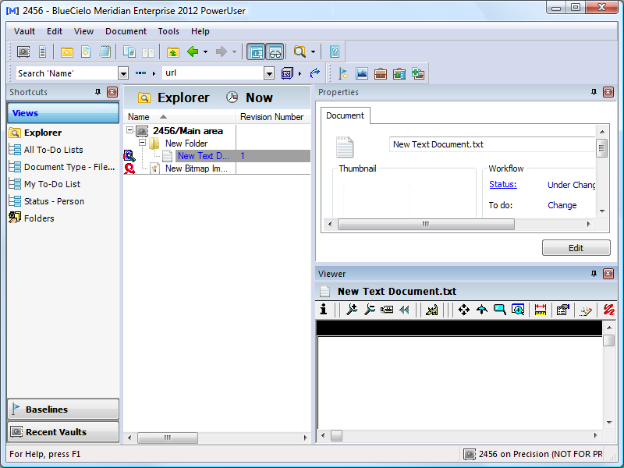
|
|
|
|
|
BlueCielo Meridian Enterprise 2012 User's Guide | BlueCielo ECM Solutions |
The client side of Meridian runs on your local computer. Its applications communicate with the server processes to retrieve documents and information from the server. Meridian allows several types of clients to access the server. The following figure shows the Meridian client for use in a LAN environment. It is described in About the Meridian desktop application.
The Meridian Office Client is an installation option that provides a less powerful version of the PowerUser client for users who do not need CAD integration. for more information, see Understanding the Office Client.
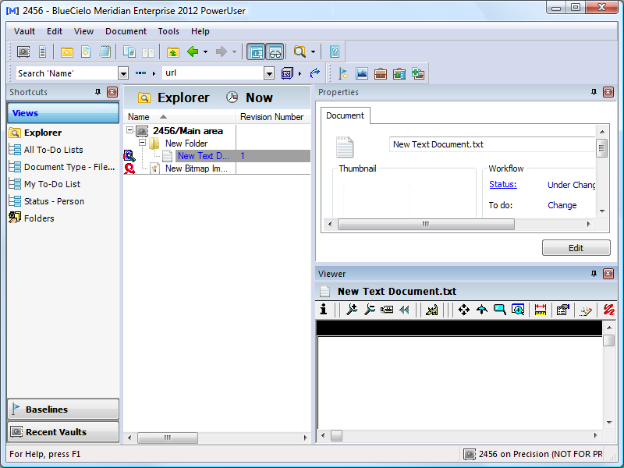
The following figure shows Web Access (Microsoft Internet Explorer) for use over the Internet, using the company’s intranet or extranet. It is described in About Web Access.
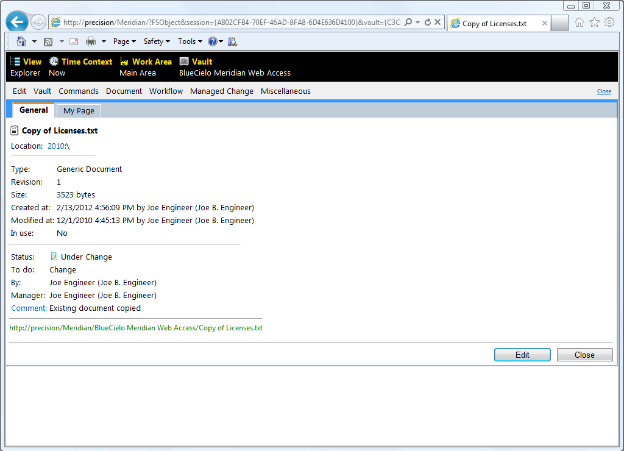
The following figure shows the Meridian Application Integration client, which integrates seamlessly with every Microsoft Windows-compliant file-related dialog box. It is described in About Application Integration.
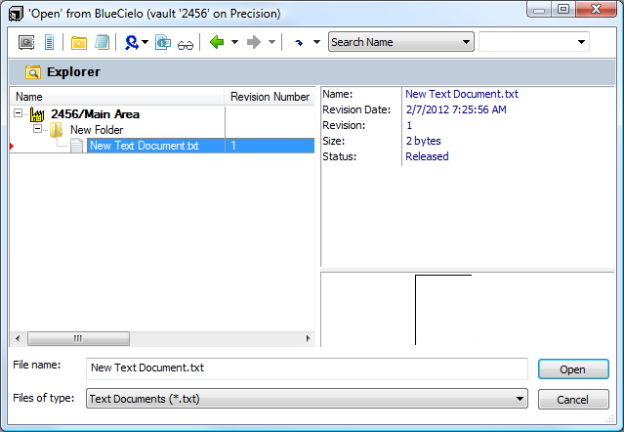
Application links to popular office and engineering programs also provide interfaces to the Meridian vault. An up-to-date list of supported application versions is available from your BlueCielo ECM Solutions Certified Partner or the BlueCielo ECM Solutions extranet.
Related concepts
|
Copyright © 2000-2012 BlueCielo ECM Solutions |